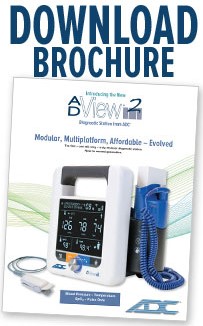- Products
- New Products
- Featured Products
- Color and Print Themes
- Blood Pressure Measurement
- NIBP / Vital Sign Monitors
- Digital Aneroid Sphygmomanometers
- Palm Aneroid Sphygmomanometers
- Pocket Aneroid Sphygmomanometers
- Pro's Combo Sphygmomanometers
- Multicuff Sphygmomanometers
- Clock Aneroid Sphygmomanometers
- Mercury Sphygmomanometers
- Home Blood Pressure Measurement
- Adcuff +
- Gauges
- Bulb & Valves
- Disposable Cuffs
- Reusable Cuffs & Bladders
- Sphygmomanometer Accessories
- Sphygmomanometer Parts
- Caseware
- CPR / Airway
- EENT
- Instruments & Accessories
- Laryngoscopes
- Penlights
- Pulse Oximeters
- Stethoscopes
- Thermometry
- Vital Signs Monitors
- Solutions
- About ADC
- Learning Center
- Support
- Blog
- Contact
The ADC® ADView® 2 Modular Diagnostic Station
ADC, a world leader in core diagnostic products for more than 30 years, has partnered with SunTech Medical®, the premier developer of innovative blood pressure technology, to create the next generation in modular diagnostics: The ADC ADView 2 Modular Diagnostic Station.
All the features you’ve loved, now even better.
- Clinical-grade Advantage™ BP technology from SunTech Medical
- Contemporary, compact design with an integrated handle and easy-to-read display
- Manual blood pressure mode for real-time verification
- Customizable average mode options
- Next-generation EMR ready with HL7 messaging for electronic data transfer
- Network enabled with built-in Ethernet or optional Wi-Fi
- Lithium-ion power for longer-lasting battery life and a lighter weight
- Built-in memory with up to 99 charting sessions
- New Pediatric Mode to ensure accurate measurements for younger patients
- Firmware upgradeable
- Two Adcuff+ cuffs included: Adult and Large Adult
The ADView 2 is still the only truly modular diagnostic station that grows with your needs. Start with blood pressure and choose temperature or pulse oximetry options at the time of purchase; we’ll ship your ADView 2 fully configured and ready to go. Or add new modules and accessories in the field, anytime, as you need them. Our user-expandable, connect-and-go construction makes upgrading effortless.
It All Begins with Blood Pressure
The ADC ADView 2 easily captures automated blood pressure measurements at the touch of a button. Our non-invasive blood pressure base unit module uses the oscillometric method, with both pulse rate and the mean arterial blood pressure (MAP*) displayed in about 30 seconds. With five available cuff sizes, ranging from child to thigh, the ADView 2 can be used for patients ages three and older. Adult and Large Adult Adcuff+ cuffs come standard.
*Not validated for use in the U.S
Manual mode option for added versatility
Our original ADView was the first diagnostic station to offer a manual mode. It was an innovation developed even earlier for our e-sphyg II, allowing you to capture blood pressure with your stethoscope using the traditional auscultatory method without changing cuffs. Manual mode provides important versatility for your patients with arrhythmias or other complex needs.
New, customizable averaging protocol.
With the ADView 2, we also offer a user-definable averaging mode, with setting options ranging from two to five readings as well as start and interval delays. Averaging is recognized as a key component of accurate blood pressure measurement and was used in the recent SPRINT trial conducted by the National Institute of Health.
Blood pressure base unit includes: Rechargeable lithium-ion battery; U.S. power cord; 10-foot length of tubing; Adult and Large Adult Adcuff+ cuffs; Mini-USB to USB cable; Quick Start Guide; Quick Reference Guide.
Temperature Module
Add a Covidien Filac™ 3000 thermometry module to your ADView 2 for an oral or axillary temperature reading in as little as four seconds. The module features both Fahrenheit and Celsius scales, switchable with the touch of a button, a Cold Mode for lower ranges, and a built-in, color-coded storage well for the probe. An optional color-coded rectal chamber and probe is also available.
Temperature module includes: Oral/axillary probe and well (blue) and box of 20 probe covers.
Pulse Oximetry Module
Add a pulse oximetry module to your ADView 2 to measure oxygen saturation of arterial blood flow in about 10 seconds. The ChipOx Nellcor™-compatible SpO2 module displays pulse rate signal strength during measurement, and comes with a reusable finger clip sensor and 8-foot cable. (An optional pediatric sensor is also available.) Alternatively, choose the Masimo SET® SpO2 module upgrade.
SpO2 module includes: Adult finger sensor and 8-foot extension cable.
Choose Now or Choose Later
The ADView 2 is still the only truly modular diagnostic station that grows with your needs. Choose temperature or pulse oximetry options at the time of purchase and we’ll ship your ADView 2 fully configured and ready to go. Or add new modules in the field, anytime, as you need them. Our user-expandable, connect-and-go construction makes upgrading effortless.

with Blood Pressure.

with Blood Pressure
and Temperature.

with Blood Pressure
and Pulse Oximetry.

with Blood Pressure,
Pulse Oximetry,
and Temperature.
Mounting Options
- Desktop. The ADView 2 features a modern, compact design that’s self-standing for desktop or tabletop use. A built-in handle offers instant portability. Choose the optional desk caddy to keep cuffs and cords organized.
- Mobile. With our rugged, five-legged mobile stand, you can move the instrument from room to room for optimum workflow. The height-adjustable stand comes with an oversized basket for accessories and features a nesting base and large wheels, two with locking casters. Mounts for optional printer and scanner hardware are also available.
- Wall Mount. With our custom mounting plate, the ADView 2 can be easily mounted to the wall or an Adstation EENT system. The built-in basket keeps cuffs and cords organized.
Accessories
- Printer. An optional thermal printer can be connected to your ADView 2 using one of the unit’s two USB ports.
- Barcode Scanner. An optional barcode scanner, ideal for uploading patient IDs directly to your facility’s electronic medical records system, can be added to your ADView 2. The scanner connects via Wi-Fi using an optional USB dongle. Choose a linear or a 2D model.
Networking and EMR Integration
The ADView 2 is network ready and can be connected through a built-in Ethernet port or by using the optional Wi-Fi dongle. The unit supports the IHE HL7 messaging standards for seamless integration of patient data with your existing EMR. Configure EMR connectivity during your initial configuration or at a later date using the Advanced Configuration Application.
- Integration Using the Optional Barcode Scanner. If your ADView 2 is configured with the optional barcode scanner, simply scan the patient ID. The ID is displayed at the top-left of the screen and remains attached to all measurements taken, saved in memory, or sent to your facility's EMR.
- Integration Using the Adviewer Software Solution. Alternatively, use our ADViewer middleware solution for saving and printing readings on your local network.
Advanced Configuration
While the ADView 2 Modular Diagnostic Station can be used out of the box without any additional programming, the device offers an Advanced Configuration Application where you can make changes to advanced settings, if necessary. Advanced Configuration is a web-server application that’s already inside the ADView 2. You'll need to download and install the following driver before connecting the first time. For more information, download the Advance Configuration Application Manual.
Download Driver for Windows - 32bit Download Driver for Windows - 64bit Advanced Configuration Application Manual


EMR Info
ADC's new ADView 2 Modular Diagnostic Station is next-generation EMR ready with HL7 messaging for electronic data transfer. And better still, unlike some monitors, connectivity using your ADView 2 is extremely flexible, offering three integration options – simple, native, or enterprise – allowing you to build the ADView 2 into almost any clinical EMR workflow, no matter how complex.
| Simple | Native | Enterprise | |
|---|---|---|---|
| Overview | Using ADC’s free, downloadable ADviewer software, our Simple Integration creates a PDF file that can be attached to a patient’s existing electronic record. A print option is also available. This solution offers fast, inexpensive integration with little technical know-how. | Native integration will send individual vital sign measurements directly to the corresponding EMR fields as defined in a patient’s electronic record. We have a growing list of supported EMR vendors that are compatible with the ADviewer platform. Native integration requires some technical know-how and may involve initial costs to confirm data is being communicated accurately. | Enterprise integration deploys translation middleware and leverages your experienced EMR integration specialists. This solution is suitable for larger institutions that may already have translation software and and IT team. Costs will be higher and execution more technical. ADC can recommend a professional services partner, if needed. |
| Recommended For | Printing a reading or attaching a PDF to the patient record. | Directly sending vitals to the specific fields in the patient record. | People who have HL7 translation software in use (e.g, Mirth, MDI, or Iguana) |
| Cost | Free | $$ | $$$$ |
| Complexity | Simple | Intermediate | Advanced |
| Pros | Quick and easy | True integration to your EMR fields. | Integrate into existing EMR IT infrastructure. |
| Cons | Simple file attachments leave data siloed in the patient record. | May involve costs from your EMR vendor | Requires a robust IT infrastructure which can be complex. |
| Support level you’ll need in house | No support needed. | EMR Vendor support will be needed. | Onsite IT support and possible vendor support will be needed. |
| Timeline to Implement |
1-2 hours max | 1-2 weeks | Depends on IT infrastructure complexity and requirements. |
| Additional Equipment Needed |
|
|
|
| Download Now | Notify Me | Call (800) ADC-2670 for more info. |
Fill out the form below to be notified when our Native integration is released.
ADC® ADView® 2 Diagnostic Station Configurations
| ADView 2 BP | Blood pressure base unit | 9005BP |
| ADView 2 BP/Temp | Blood pressure base unit with temperature module | 9005BPTO |
| ADView 2 BP/SpO2 | Blood pressure base unit with ChipOx Nellcor-compatible SpO2 module | 9005BPS |
| ADView 2 BP/SpO2/Temp | Blood pressure base unit with ChipOx Nellcor-compatible SpO2 module and temperature module | 9005BPSTO |
| ADView 2 BP/Masimo SET | Blood pressure base unit with Masimo SET SpO2 module | 9005BPSM |
| ADView 2 BP/Masimo SET/Temp | Blood pressure base unit with Masimo SET SpO2 module and temperature module | 9005BPSMTO |
BP base unit includes: Rechargeable lithium-ion battery; U.S. power cord; 10-foot length of tubing; Adult and Large Adult Adcuff+ cuffs; Mini-USB to USB Cable; Quick Reference Guide; Quickstart Guide.
Temperature module includes: Oral/axillary probe and well (blue) and box of 20 probe covers.
SpO2 module includes: Adult finger sensor and 8-foot extension cable.
ADC ADView 2 Mounting Platforms
| Desktop Caddy* | Desktop caddy plate and hardware | 9005D |
| Wall Mount with Basket | Wall mount plate and hardware with cuff/accessory storage basket | 9005W |
| Mobile Stand with Basket | Five-legged mobile stand and hardware with cuff/accessory basket | 9006M |
*Desktop unit is self standing. Optional desktop caddy helps keep cuffs and cords organized.
ADC ADView 2 Modules (When Sold Separately)
| Temperature Module, Oral | Temperature module with oral/axillary probe and well (blue) and box of 20 probe covers | 9005TO |
| Temperature Module, Rectal | Temperature module with rectal probe and well (red) and box of 20 probe covers | 9005TR |
| SpO2 Module, ChipOx | ChipOx Nellcor-compatible SpO2 module with reusable adult finger sensor and 8-foot cord | 9005S |
| SpO2 Module, Masimo SET | Masimo SET SpO2 module with reusable adult finger sensor and cord | 9005SM |
ADC ADView 2 Networking and Hardware Accessories
| Printer Paper, 10 Rolls | Ten rolls of paper for thermal printer | 9005PAPER |
| Printer Shelf for Mobile Stand | Printer shelf and hardware for mobile stand mounting | 9005PSHELF |
| Linear Scanner | Linear barcode scanner | 9005SCANL |
| 2D Scanner | 2D barcode scanner | 9005SCAN2D |
ADC ADView 2 Adcuff Options
| Adult, Navy | Adult Adcuff+, navy, with bayonet connector; limb range 23-40 cm | 9005-11AN-1MB |
| Child, Green | Child Adcuff+, green, with bayonet connector; limb range 13-19.5 cm | 9005-9CGR-1MB |
| Small Adult, Royal Blue | Small Adult Adcuff+, royal blue, with bayonet connector; limb range 19-27 cm | 9005-10SARB-1MB |
| Large Adult, Burgundy | Large Adult Adcuff+, burgundy, with bayonet connector; limb range 34-50 cm | 9005-12XBD-1MB |
| Thigh, Brown | Thigh cuff, brown, with bayonet connector; limb range 40-66 cm | 9005-13TBR-1MB |
| Pediatric Cuff Kit | Includes Child, Small Adult, and Adult cuffs | 9005CKP |
| Adult Cuff Kit | Includes Small Adult, Adult, and Large Adult cuffs | 9005CKA |
| Complete Cuff Kit | Includes Child, Small Adult, Adult, Large Adult, and Thigh cuffs | 9005CK |
| BP Hose | 10-foot blood pressure hose with metal bayonet connectors. | 9005BPC |
All cuffs equipped with male bayonet.
ADC ADView 2 Pulse Oximetry Accessories
| SpO2 Finger Sensor, Adult | Reusable adult finger sensor with 8-foot cable and DB-9M connector; Nellcor-compatible sensor DS-100A | 9005SP |
| SpO2 Finger Sensor, Pediatric | Reusable pediatric finger sensor with 8-foot cable. | 9005SPC |
ADC ADView 2 Thermometry Accessories
(Covidien Filac™ 3000)
| Thermometer Probe Covers (500) | 20 per box, 25 boxes per case | 9000TP |
| Thermometer Probe Covers (5,000) | 20 per box, 25 boxes per tray, 10 trays per case | 9000TP-5000 |
| Oral/Axillary Temperature Probe | Oral/axillary (blue) probe with 9-foot (2.7 m) extended cord | 9000TOP |
| Oral/Axillary Temperature Well | Rear piece of the temperature module that holds the oral/axillary probe and box of probe covers | 9005TWB |
| Oral/Axillary Temperature Kit | Includes oral (blue) probe, oral (blue) well, and box of probe covers | 9005TOK |
| Rectal Temperature Probe | Rectal (red) probe with 9-foot (2.7 m) extended cord | 9000TRP |
| Rectal Temperature Well | Rear piece of the temperature module that holds the rectal probe and box of probe covers | 9005TWR |
| Rectal Temperature Kit | Includes rectal (red) probe, rectal (red) well, and box of probe covers | 9005TRK |
ADC ADView 2 Power Supply Accessories
| Rechargeable Lithium-Ion Battery | 7.2V, 6600mAh internal lithium-ion battery | 9005BAT |
| Power Cord, U.S., 120VAC | Power or mains lead with Type B, NEMA 5-15, three-pin plug, 8.2-foot (2.5 m) length | 9005PC |
| Power Cord, Euro, 240VAC | Power or mains lead with Type E and F hybrid, CEE 7/7, two-pin plug, 8.2-foot (2.5 m) length | 9000PCEU |
| Power Cord, U.K., 240VAC | Power or mains lead with Type G, BS1363, three-pin plug, 8.2-foot (2.5 m) length | 9000PCUK |
| Power Cord, Australia, 120VAC | Power or mains lead with Type C, IEC320, three-pin plug, 8.2-foot (2.5 m) length | 9000PCAU |
ADC ADView 2 Calibration Accessories
| Y Test Kit | Y tubing with inflation bulb, valve, and connectors | 991 |
| Calibration plug for temperature module | Calibration plug for testing of temperature module (Covidien part number 500099) | 9005TCP |
*This product not available for sale in Canada
Technical Specs
| SpO2 | |
|---|---|
| Saturation Normal (no motion): | 70-100%Arms ± 2% |
| Saturation Motion: | N/A |
| Low Perfusion: | N/A |
| Pulse Heart rate: | 20-300 BPM: ±3 BPM |
| Pulse Heart rate w/motion: | 20-300 BPM: ±3 BPM |
| Temperature | |
| Temperature Accuracy: | Quick Mode (Oral): ± 0.3°C |
| Temperature Accuracy: | Std. Mode (Aux/Rectal): ± 0.1°C |
| Temperature Accuracy: | Direct Mode ± 0.1°C |
| Response Time: | 4 sec (quick mode); 10-15 sec. (Axillary/Rectal); 60 sec.(direct mode) |
| Resolution: | 0.1°C |
| Blood Pressure | |
| Range: | Pressure: Diastolic: 20-200 mmHg (adult), 20-160 mmHg (pediatric). Systolic: 40-260 mmHg (adult), 40-230 mmHg (pediatric) Heart Rate: 30-220 BPM (beats per minute) |
| Accuracy (BP): | Meets or exceeds ANSI/AAMI/ISO 81060-2:2013 standard for non-invasive accuracy (±5mmHg mean error with 8mmHg standard deviation). |
| General Specifications | |
| Conditions for Use: | Operating: 10°C (50°F) to 40°C (104°F) 15 – 90% RH non-condensing - 700 kPa - 1060 kPa. Operating the monitor in an environment at maximum temperature can produce temperatures exceeding 41°C (41.6°C highest recorded) on a patient-applied part. It is up to the operator to determine if this temperature is too high based upon the condition of the patient and, if so, to ensure the ambient temperature of the environment is 38°C or below. |
| Storage: | -20°C (-4°F) to 55°C (149°F) 15 – 90% RH non-condensing - 500 kPa - 1060 kPa. Performance can be affected if used or stored outside the specified temperature, humidity, or altitude listed in the ranges above. |
| Power: | Internal power supply. Input: 100-240 VAC @ 1.5A max, 50-60 Hz. Output +9VDC @ 5A IEC 320 type input connector. |
| Battery: | Type: 7.2v, 6600mAh Internal Lithium-Ion battery Run Time (full charge): ~20 hrs* / 200 BP cycles Charge Time: ~6 hrs @ 23deg Celsius +/- 2deg *Unit with BP, Temp, SpO2, Wi-Fi, barcode scanner |
| Calibration: | The accuracy of cuff -pressure transducers/indicators should be verified bi-annually. |
| Safety Systems: | Independent hardware over-pressure circuit and redundant software overpressure algorithm to limit cuff pressure to less than 300 mmHg (+20/-10mmHg). Independent hardware timing circuit and redundant software timer algorithm to limit the duration of a blood pressure cycle to less than 180 seconds. |
| Dimensions: | Size (without thermometer option): 8” H x 6.75’’ W x 5.2’’ D or 215mm H x 190mm W x 140mm D |
| Standards: | ANSI/AAMI ES60601-1:2005/(R)2012 and A1:2012, C1:2009/(R)2012 and A2:2010/(R)2012, EN 60601-1:2006/A1:2013, IEC 60601-1-2: 2007 EMC, IEC 80601-2-30: 2013, ISO 80601-2-61: 2011, ISO 15223-1:2012, ISO 10993-1, 2009, ISO 10993-5, 2009, EN ISO 10993-10, 2010, ISO 81060-2:2013, EN 50419: 2006, EN ISO 14971:2009, CSA C22.2 No. 60601-1, EN ISO 81060-1: 2012, IEC 60601-1-6: 2013 |
| Classifications: | Equipment Classification: Class IIa per MDD, Class I (Electrical Shock), Continuous mode of operation, CE |
| Ingress of liquid: | Ingress Protection: IPX1: This device is protected against harmful effects of dripping water per IEC 60529. |
| Limited Warranty | |
| Main unit: SpO2 modules: Temp modules: | 3 years |
| Blood Pressure Cuffs: | 3 years |
| Battery: | 1 year |
| Accessories (SpO2 sensors, temp probes, BP hose, etc): | 90 days |
| Software | |
| ADView® 2 Driver for Windows - 32 bit | Download |
| ADView® 2 Driver for Windows - 64 bit | Download |
Instructional
Device Software
| Name | |
|---|---|
| ADView® 2 Driver for Windows - 32 bit | |
| ADView® 2 Driver for Windows - 64 bit | |
White Papers
ADView 2 FAQ
Q. Once charged, how long will the battery run?
A. When fully charged, the ADView 2 is designed to run on internal battery power for 200 measurement cycles (BP, temperature, and SpO2 measurements) before requiring recharge. When only the bottom segment of the battery symbol is illuminated, there is between 11 percent and 40 percent battery power remaining.
Q. Does the ADView 2 power down automatically?
A. When no measurements have been taken or buttons pressed for one hour, the device will automatically power down and enter the Sleep Mode, a low-power state. This is considered off.
Q. What do the different beeps mean?
A. During operation, you may hear a short beep, a long beep, or combinations of these. For example:
- One long beep (approximately three seconds) means the successful end of blood pressure measurement.
- One short beep (approximately one second) means your power-up or power-down is complete.
- One short beep and one long beep occur when you abort a blood pressure measurement by pressing the Start/Stop button. One short beep sounds first, then, after the pressure has been completely dumped from the cuff, you will hear one long beep.
- Four short beeps mean there is an error.
- Three long beeps mean there is a severe hardware error.
Q. How many measurements can be stored in memory?
A. The ADView 2 can store 99 unique sets of measurements. After the 99th measurement has been saved, the next measurement will have the Memory Location Identifier label “01” and will overwrite the most recent measurement (measurement “99”). After all results are cleared from the memory, the Memory Location Identifier also will return to “01.”
Q. Can modules and accessories be added later?
A. Definitely! The ADView 2 is still the only truly modular diagnostic station that grows with your needs. Start with blood pressure and choose temperature or pulse oximetry options at the time of purchase; we’ll ship your ADView 2 fully configured and ready to go. Or add new modules and accessories in the field, anytime, as you need them. Our user-expandable, connect-and-go construction makes upgrading effortless.
Q. Can EMR connectivity be established at a later date if not enabled as part of initial configuration?
A. Yes, EMR settings can be accessed any time via the Advanced Configuration Application.
Q. How do I get to the Advanced Configuration Application?
A. To access the Advanced Configuration Application you must first download and install the device driver, then connect your ADView 2 to a Windows-based computing device using a mini-USB to USB connection cable (one of these cables is included with the blood pressure base unit). Connect the mini-USB end of the cable to the plug on the back of your ADView 2 and the USB end to your computer. Then, using your computer’s web browser, navigate to http://model260.local to launch the Advanced Configuration Application.
Download Driver for Windows - 32bit Download Driver for Windows - 64bit
Download Driver for Windows - 32bit Download Driver for Windows - 64bit
Q. Why don’t the MAP measurements show on the display?
A. The ability to measure MAP must be turned on using the Advanced Configuration Application. It is turned off by default at the factory. If MAP is enabled, the results will alternate with heart rate results on the display screen. Note that MAP results are only validated for use outside of the United States.
Q. Why isn’t heart rate data showing on the display?
A. If the device is configured to use the SpO2 sensor as the pulse rate source but the sensor is not attached to the patient, heart rate data will not show up on the display. Only dashes will appear (or MAP results if MAP measurement is enabled).
Q. Does the ADView 2 use encryption?
A. Yes, the ADView 2 offers end-to-end SSL encryption from the base unit to the EMR system. If SSL is selected, no plain text data is transferred between the ADView 2 and the EMR system. SSL can be selected using the Advanced Configuration Application. For more information, download the Advanced Configuration Application User Manual..
Q. Is data transferred by Wi-Fi encrypted?
A. WPA(2) Wi-Fi encryption may be used to provide encryption on the wireless link for any data transmitted over the Wi-Fi. WPA(2) encryption only encrypts the wireless portion of the transfer; data on the wired hospital network is unencrypted. To ensure end-to-end encryption, SSL must be used.
Q. Is data stored on the ADView encrypted?
A. The data contained within the ADView 2 is not encrypted, but it is protected via password and/or encrypted communication channels.
Q. How do I turn on the ADView 2?
A. Simply press the power button on the left side of the unit. You’ll see a blue light around the Selection Knob whenever the device is powered on.
Q. Can the ADView 2 be used on neonates?
A. No. The ADView2 is validated for use on patients age three and older.
Q. What method of blood pressure measurement does the ADView 2 use?
A. The ADView 2 takes automated BP measurements using the oscillometric method. A manual mode is also available, allowing you to capture blood pressure with a stethoscope using the traditional auscultatory method.
Q. How long is the warranty?
A. ADView 2 blood pressure, temperature, and SpO2 modules come with a three-year warranty. Adcuff+ Blood pressure cuffs come with a three-year warranty. The desktop caddy, wall mount, and mobile stand have a two-year warranty. Accessories (e.g., sensors, probes) offer a 90-day warranty.
Q. Can I use the ADView 2 to measure blood pressure during a stress test?
A. Although your ADView 2 is a robust device that has been manufactured with motion tolerance, it is not intended for use during stress testing.
Q. How do I clean the ADView 2?
A. The ADView 2 requires only minimal cleaning. Wipe it down occasionally with a soft, damp cloth. Never immerse the device or apply cleaning fluid or solvents.
Q. How do you clean the cuffs that come with the ADView 2?
A. Adcuff+ nylon cuffs can be easily cleaned with most major brands of alcohol or bleach-based wipes. See the user manual for more information.
If you have any additional questions, please give us a call at 1-800-ADC-2670.